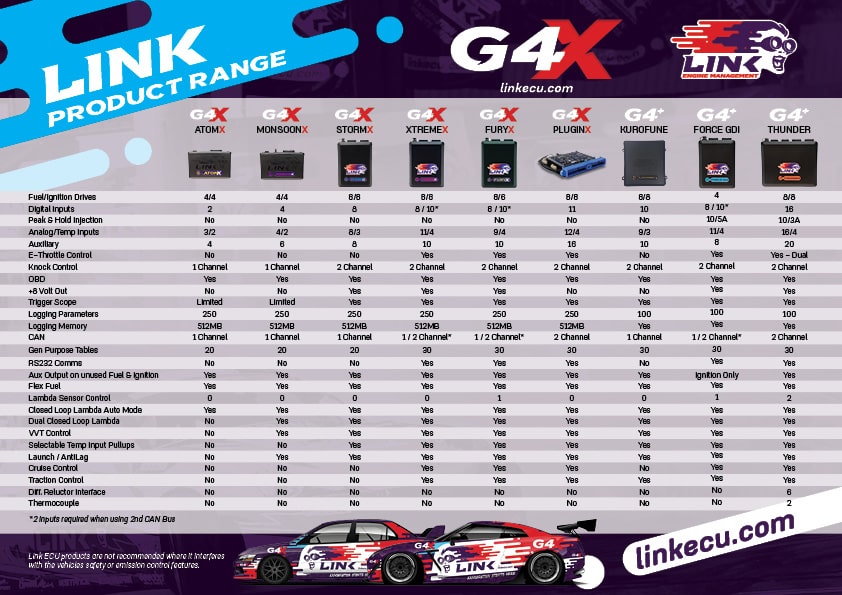Description:
MoTeC is very excited to announce the release of our new Display Creator software. Display Creator is a unique graphics application for customising screen designs on MoTeC’s colour displays and loggers, namely the D series and C series.
This incredibly flexible software allows customers to treat their display as a blank canvas, creating bold and functional pages with creative graphics, customised text and parameters of choice. Whatever can be designed can be displayed.
There are templates to use as a starting point, or customers can start from scratch adding as many or as few elements as they like. Images such as photos or illustrations can be imported for use as backgrounds or even active components, like dial-gauge needles or alarm icons.
Display Creator also allows teams to add value to sponsorships by incorporating company logos into their designs, ideal for exposure via in-car cameras.
Customers can get creative with colours, alarms and messages, and can program Switch elements that follow user-defined conditions, such as a low fuel icon. Any number of pages can be created and the possibilities are limited only by the imagination. It even supports non-English labels.
Compatibility
D Series displays* are enabled as standard while C series display loggers require an upgrade. Customers with existing devices will need to update their Dash Manager software to the latest version before using Display Creator.
Please note: Display Creator is freely available for download so customers can familiarise themselves with its operation and experiment with sample screens. However, if a configuration file is sent to a C series device before an enable code is present, the resulting screen will not function and firmware will need to be reinstalled. Please see the Troubleshooting section of the User Manual for instructions.
*A small number of early D153 displays will need to be physically upgraded before being compatible with Display Creator. If you have customers with these devices please contact us so we can advise you on how to check if this is required.
Support
There is comprehensive Help in the software, and a User Manual is available for download. There are also numerous Display Creator webinars ready for viewing: motec.com.au/webinars
Web content is currently being finalised and will be online shortly under Displays.
Availability
Display Creator Software is available now: motec.com.au/software/latestreleases
New versions of Dash Manager are also available here.
If you are upgrading an existing C185/C187/C1812 please put your serial number in the "Special Instructions" field